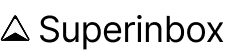Win-win rewards:
- For them: You gift new users their first month of SuperInbox Pro completely free
- For you: Earn one free month of your current subscription for every successful referral.
How It Works
SuperInbox automatically adds “Written with SuperInbox” to emails where AI generated your draft. When someone clicks this link, they see your referral page and can sign up for a free trial.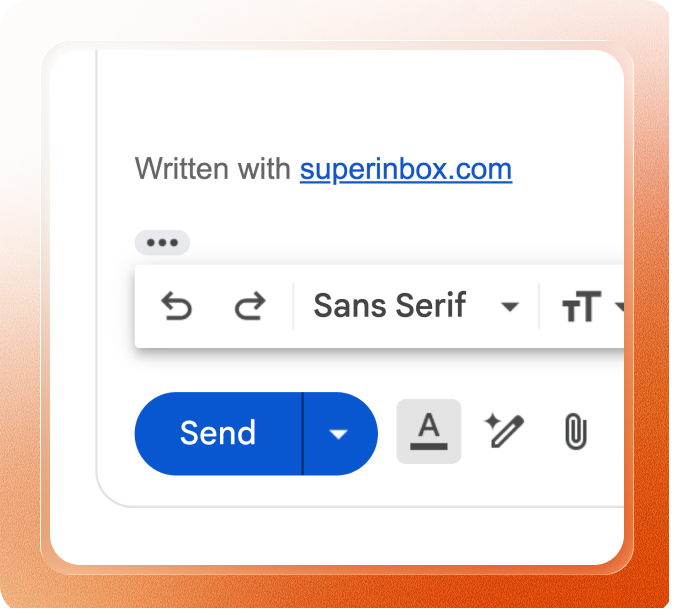
Note: By default, SuperInbox adds “Written with SuperInbox” after your usual signature on AI-generated drafts, not on emails you write completely from scratch.
Signature settings & activation
Free plan users
Free plan users
- Email signature is enabled. It can only be removed and cannot be removed.
- It appears on all emails with AI-generated drafts.
- New users registering through your referral link get their first month of SuperInbox Pro for free.
Paid plans users
Paid plans users
- Email signature is optional - you can enable or disable it anytime.
- Earn rewards: Keep the signature and get one free month of your current plan when someone signs up through your signature link.
- Go to your SuperInbox dashboard
- Navigate to Settings > Signature
- Toggle “On” or “Off” the signature link