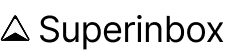Step 1: Connect Your Email (1 minute)
- Sign up at superinbox.com
- Choose your email provider: Gmail or Outlook
- Connect your inbox: Accept the additional scopes & click continue
- It’s a standard OAuth connection you’re used to, with a few additional necessary scopes
- We only request the permissions needed to access your inbox and create drafts
Step 2: AI Learning Phase (5-20 minutes)
Once connected, our AI immediately gets to work:- Analyzes your last 300 emails (sent and received)
- Identifies your writing patterns & builds your knowledge base:
- How you write your emails depending on the context
- What are your current projects and context
- Do you have any email habit or preferences
The learning time varies based on your email volume and writing complexity. Heavy email users may take up to 20 minutes, lighter users just 5 minutes.
Step 3: Inbox Organization Setup
While the AI learns, we’ll set up new categories into your inbox:- To Respond - Emails requiring your attention
- Marketing - Newsletters, promotional emails
- Low Priority - FYI emails, notifications
You can modify these categories later on in your dashboard.
Step 4: Your First AI Draft
If not already anable, please turn on the “conversation view” to get the best experience with the draft feature. More about it here.
- Every new email that needs a response is analyzed
- AI generates a draft using your writing style + relevant context
- This draft appears automatically in the compose text box, right where you’re used to write your answers.
- Review and edit the draft if needed, and push send!
Our AI draft engine is built to self improve and learn from your actual usage. Drafts will get more and more precise the more you use them. More about it here.